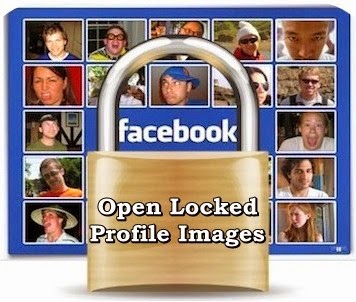
- First open the Timeline of the person whose locked picture you want to open.
- Then Right Click on the picture and click on Copy Image URL

- Open that copied URL in new Tab of Browser
- The Portion where to make changes in URL of image is something looks like this

- Now in the Image URL there are two different values and replace both in same manner as shown below
- After Making these changes in the image URL and press enter
- Finally locked Profile Picture will open into full original view.
